SETTING UP YOUR ACCOUNT PORTAL
NEW CUSTOMERS: If you're a new Rockbridge customer you can access your account on this website and review your account information. Just go to our CONTACT US and in the Subject select “Need Invitation Code Letter” and we will send you a special “Welcome Letter” email containing your account's unique INVITATION CODE and a TEMPORARY PASSWORD. These will be needed to set up your account using the 6 steps below*.
EXISTING CUSTOMERS: If you are an existing customer you have received a “Welcome Email” from us with your invitation code and password. If for some reason you would like to set up your account with us on the phone, please schedule a phone conference here. *Only authorized customers of Rockbridge Services, LLC d/b/a Rockbridge Designs / Consulting are granted access to our Customer Account Portal!
BILL & PAY PORTAL: We're now using Bill & Pay, a premier secure online invoice delivery and payment transaction system for our customers. This service provides you updated information on your transaction history and account status including expiring or declined credit card email notifications. This new free service helps ensure your website server does not go down due to a credit card expiration or bank transfer processing issue! Just one more way we strive to ensure the best possible website experience for your customers
Follow the simple steps as outlined below to setup your customer account. You will need your INVITATION CODE and PASSWORD from your Welcome Email first to do this. :
1. Go to https://RockbridgeServices.com/my-account/ with your web browser**. This is a 100% SSL secured page and fully secure. **Having trouble viewing the forms? Please use one of the following links instead:
2. Click on: “I don't have an account. CREATE A NEW ACCOUNT NOW.” (See screenshot below)
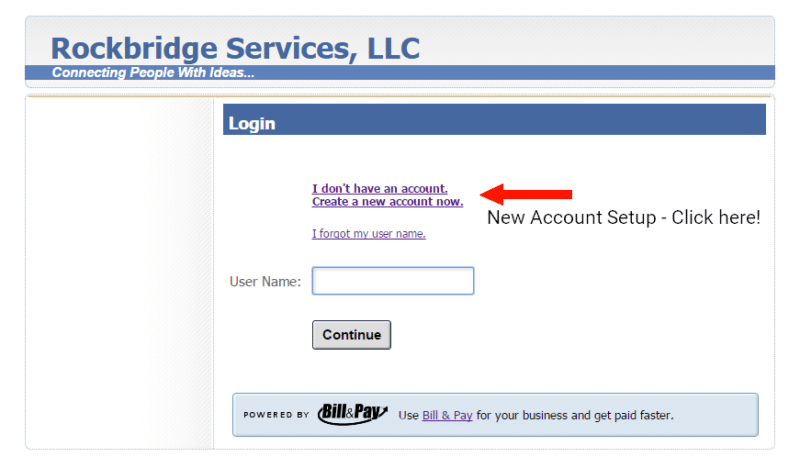
You will be taken to a “Create New Account” form where you enter your Invitation Code and temporary Password we sent to your email address on file with us:
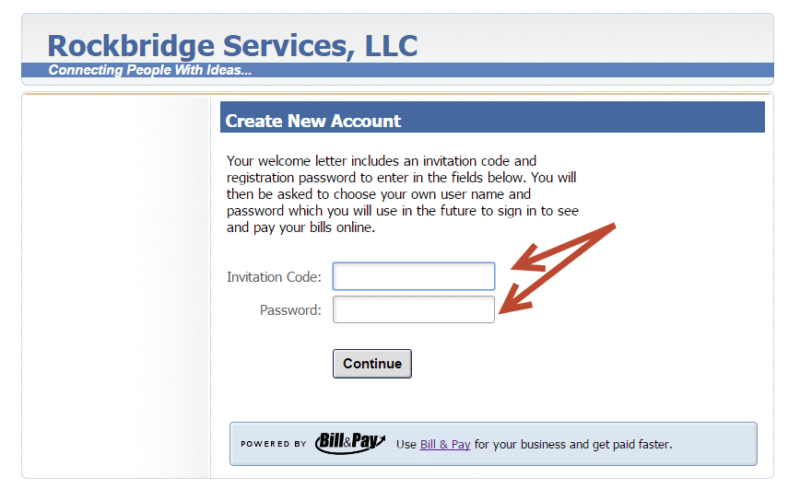
3. Enter the following information from your “Welcome Email” into the above form and click continue:
Invitation Code: {your unique code from Welcome Email}
Password: {your temporary password from Welcome Email}
4. Follow the instructions for creating your REAL username and a new password. You will also be selecting an identification image and add a caption if you like for added security. All credit card information is fully encrypted. We CANNOT see or edit credit card numbers unless you provide them to us to do it for you, and only OVER THE PHONE, PLEASE! Don't send credit card information over email, ever!
5. Your account is now active and you can access it immediately on the My Account page with the username and password you just created. See step #6 below if you are paying by credit / debit card or bank transfers. If not and paying annually or semi-annually by check via the U.S. MAIL, you are done! (Please note: Starting in 2017 we will no longer be accepting checks for monthly or quarterly payments. Check payments on an Annual or Semi-Annual only. (This change does not apply to customers who paid us by check prior to Jan 1, 2017)
6. VERY IMPORTANT: If you are making monthly, quarterly, semi-annually or annual payments using a CREDIT CARD or ACH Bank Transfers, BE SURE TO SET UP AUTO PAY below in your dashboard! You will need to enter the current valid credit card information you are using or perhaps what to change. This information cannot be added by us as we don't keep customer credit card information after I set up your account for security reasons. If you want to do it over the phone, you will need to set up a phone conference with us. Use http://RockbridgeServices.com/schedule to do so. Under “What is your goal for this appointment?” just let us know it is to set up Auto Pay for your account.

NOTE: If you pay by check you will not need to set up AutoPay! However, starting in 2017, hosting and support payments made by check will only be accepted on a semi-annual or annual payment cycle. All other payment cycles will require a valid credit / debit card or recurring ACH bank transfer routing.
If you have any questions or need help in setting up your customer portal please give us a call.
SECURITY:
| Is Bill & Pay secure? Is my data safe? | |
| Bill & Pay takes all necessary measures to ensure information is secure by maintaining physical, electronic and procedural safeguards designed to prevent unauthorized access to confidential information. This includes Managed Hosting, Firewall Security, SSL Encrypted Communication, Phishing Prevention, Off-site Back-up and more. We chose Amazon Web Services because of their history of providing highly available, secure hosting solutions in a PCI compliant environment. In addition, we tokenize all payment account numbers. We store part of the number and an outside merchant card service stores the remainder of the number giving us a unique token to access it when needed to run a payment. Meeting full U.S. Federal Trade Commission standards. | |
